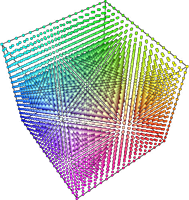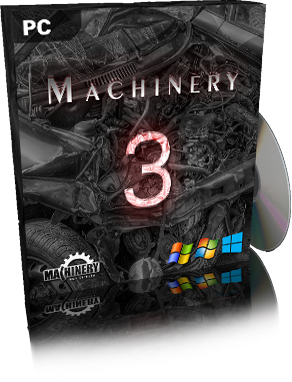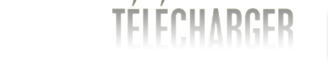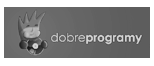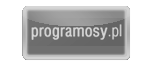Le logiciel a déjà convaincu 30100 utilisateurs!
This program is awesome. I’ve never seen another program this easy to use.
I’ve been using Machinery for a few months and I’m thrilled with the program. I like the presets and that you can spot a good effect right away – without fiddling around with the settings.
They recently made big changes – and added support for NVIDIA which accelerated the program.
Version 3.0.30
from any photo and video editing application
Generate a color preset 3D LUT
from any photo and video editing application
– Lightroom, Photoshop, Camera Raw and more